App – How to Group Subwoofers
Article summary - TL;DR
- Group your subwoofers for easy management—adjust settings for front and rear subs in unison.
- Rename your subwoofers and groups for better organization.
- Choose a primary subwoofer to apply new settings to all secondary subs in a group.
- Old settings on the primary subwoofer won't transfer automatically to the rest of the group.
- Supported by the 1723 Subwoofers for optimal performance.
Groups
The subwoofers can be grouped together, for example if you have multiple subwoofer in the front of your room, and multiple subwoofers in the back of your room it could make sense to create one group for the front subwoofers and one for the rear subwoofers. This way they can be adjusted together for all settings on group level.
After you have added one or several groups, you can click on the “Not grouped” text under the subwoofer name to add it to one of the groups you created.
By clicking the subwoofer name you can rename the subwoofer.
By clicking the group name you can rename the group name.
Supported by 1723 Subwoofers.
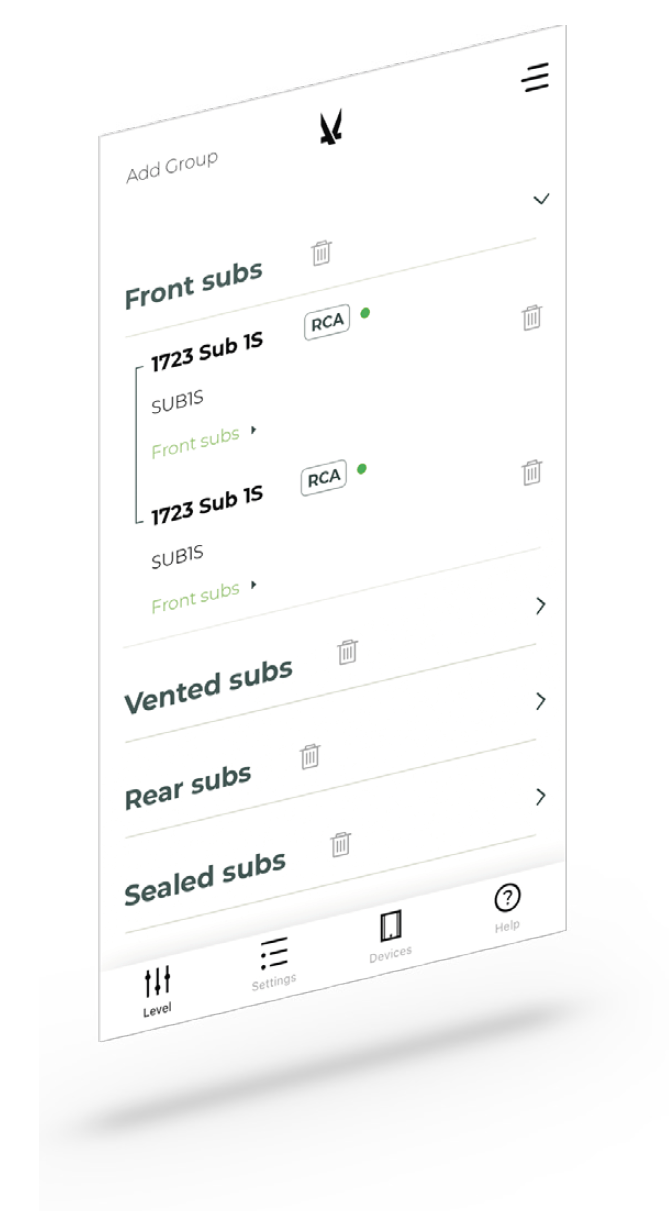
Primary & Secondary subwoofers/groups
Clicking on the subwoofer type will select the subwoofer and you will be sent to the Level screen. If you choose a subwoofer that is in a group, this will be the primary subwoofer and all other subs in the group, or other selected groups, or if “select all” is toggled on, will be secondary subwoofers, meaning they will get any of the new settings that you apply to the primary subwoofer.
Old settings stored on the primary subwoofer are not automatically transferred to the other subwoofers.

Frequently asked questions
How do I group my subwoofers together?
You can group subwoofers by placing multiple subwoofers in the front and back of your room into separate groups. This allows you to adjust their settings together.
What is the benefit of grouping subwoofers?
Grouping subwoofers makes it easier to manage their settings collectively, ensuring a more cohesive sound experience throughout your room.
How do I add a subwoofer to a group?
Simply click on the “Not grouped” text under the subwoofer name to assign it to one of the groups you have created.
Can I rename my subwoofers or groups?
Yes, by clicking on the subwoofer or group name, you can easily rename them to something that suits your preference.
What are primary and secondary subwoofers?
The primary subwoofer is the one you select for adjustments, while secondary subwoofers receive the same settings applied to the primary one.
Does the primary subwoofer transfer old settings to secondary subwoofers?
No, old settings on the primary subwoofer are not automatically transferred to the other secondary subwoofers.
Which subwoofers are supported for grouping features?
The grouping features are supported by the 1723 Subwoofers.








