Your new Arendal Sound subwoofer has arrived! You eagerly unbox it and plug it into your setup. Most customers’ first impressions are beyond expectation, but for a small percentage there is a disappointment; the output is weak. If you find yourself in the latter group, fear not, it is almost definitely a settings issue that is easy to fix.
It’s All About Levels
Weak subwoofer output in our experience is 99.9% of the time a settings error. Let’s fix it.
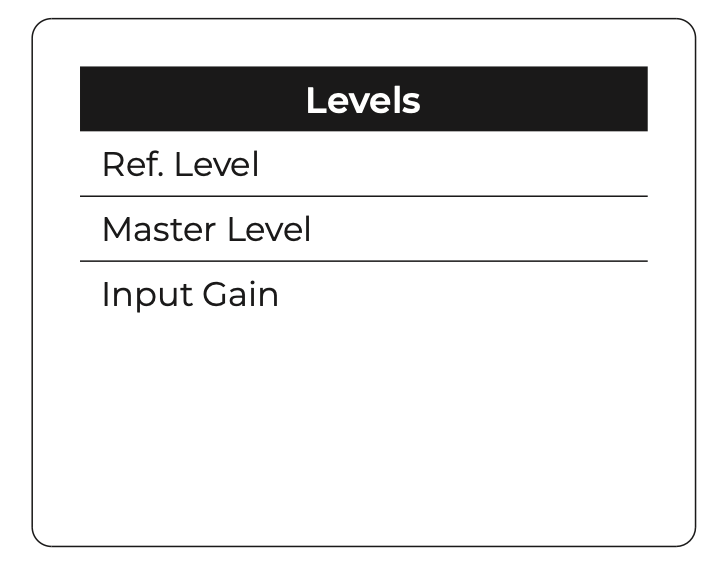
Quick and Dirty – Ref. Level On
If your subwoofer is set to Ref. Level On and bass is weak:
– Increase the Input Gain setting. Still weak?
– Turn Ref. Level to Off
– Increase the Master Volume setting as high as necessary, your subwoofer has tons of headroom and is designed to shut off before it hurts itself. Still weak?
– Increase the Input Gain setting.
The above steps should have your walls shaking!
Quick and Dirty – Ref. Level Off
If your subwoofer is set to Ref. Level Off and bass is weak:
– Increase the Master Volume setting. Feel free to crank it all the way up, your subwoofer will be ok. Still weak?
– Increase the Input Gain setting.
The above steps should have your room throbbing with bass!
If you still find your subwoofer’s output weak, it is worth exploring the setting in your AVR/software calibration, or subwoofer positioning. Don’t hesitate to reach out to us and we will do our best to help.








