App – How to Set up Parametric Eq
Article summary
- Optimize your audio with 7 selectable EQ bands for superb room frequency response.
- Easily toggle EQ bands on or off to customize your listening experience.
- Pinpoint adjustments can be made with adjustable frequencies from 12 to 200 Hz.
- The Q parameter allows you to control the width of frequency adjustments for precision tuning.
- Enhance your audio-visual setup with the 1528 Tower 8 for stunning sound quality.
Band
7 selectable EQ bands, to optimize frequency response in your room.
On/off toggle
On/Off selectable to choose whether the EQ band should be enabled or not.
Freq.
Adjustable frequency from 12 to 200 Hz, in 1 Hz increments. This enables a pinpointed adjustment of any irregularities in the room response.
Q
The Q of a frequency adjustment means how wide or small area surrounding the selected frequency you want to affect. A very high Q will target a very small surrounding area of the selected frequency, whereas a very low Q will select a very wide area surrounding the selected frequency.
Gain
Adjust how much you want to increase or decrease the levels at the selected frequency. Selectable from -10 dB to +3dB.
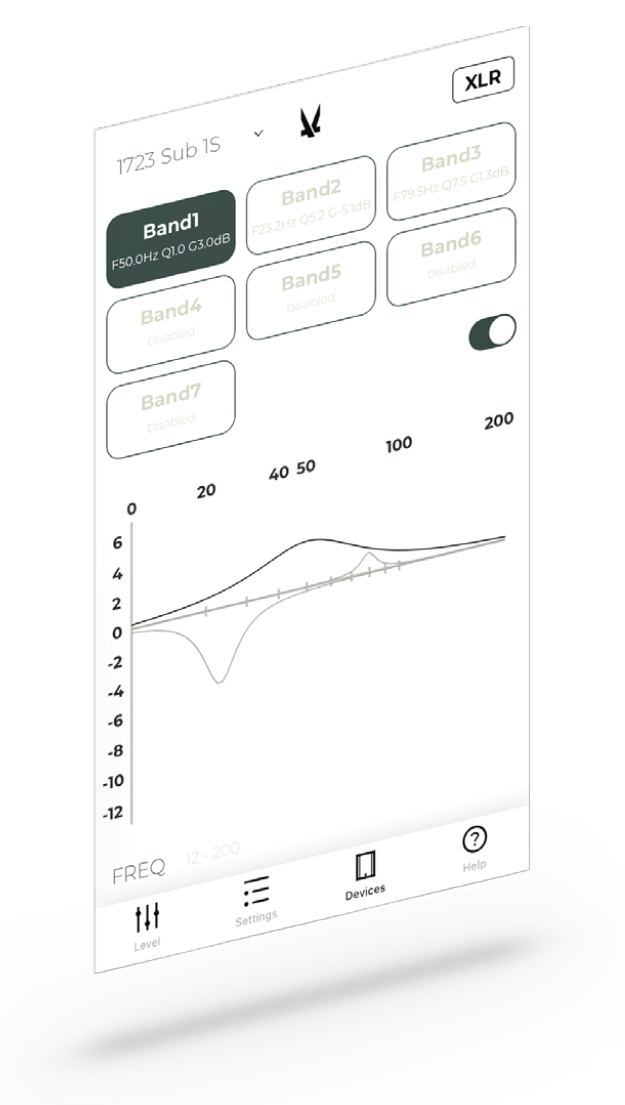
Frequently asked questions
What are the EQ bands on Arendal Sound products?
Arendal Sound offers 7 selectable EQ bands, allowing you to optimize the frequency response in your room.
Can I toggle the EQ bands on and off?
Yes, there is an on/off toggle that lets you choose whether to enable or disable the EQ bands as needed.
What is the adjustable frequency range for Arendal Sound products?
The adjustable frequency ranges from 12 to 200 Hz, allowing precise adjustments in 1 Hz increments.
What does the 'Q' parameter mean in frequency adjustments?
The Q parameter defines how wide or narrow the area surrounding the selected frequency you wish to affect. A high Q targets a small area, while a low Q affects a wider range.
How can I adjust the gain levels in Arendal Sound products?
You can adjust the gain levels at the selected frequency from -10 dB to +3 dB, allowing you to increase or decrease sound levels as needed.








