App – How to Set Up the Level Menu
Article summary
- Reference level sets your subwoofer for optimal calibration with home cinema systems.
- Master level allows precise volume adjustments from -20dB to +20dB.
- Input gain helps tailor the subwoofer to match your source output effectively.
- For modern AV setups, the -6dB setting usually works best for input gain calibration.
- Enhance your home audio experience with the 1723 Subwoofer 2V for powerful bass and clarity.
Ref. Levels
On/off, this sets the subwoofer level to reference position, which is typically the standard for most AV equipment standard calibration levels. We recommend using this setting for anyone with home cinema processors or receivers.
Master Level
Adjustable output volume from -20dB to +20dB in 0.5dB increments. Only available if Ref. Level is set to off.
Input Gain
The input gain will correctly adjust the subwoofer amplifier input gain according to how high the output is from your source. If you know how high the output gain is from your source, here is how to adjust it properly; 1V output set to +6dB, 2V output set to 0dB, 4V output set to -6dB, or 8V output set to -12dB. The -6dB setting works well with most modern AV equipment as their output levels generally are around 4-8V. Analog preamps typically have a lower output voltage.
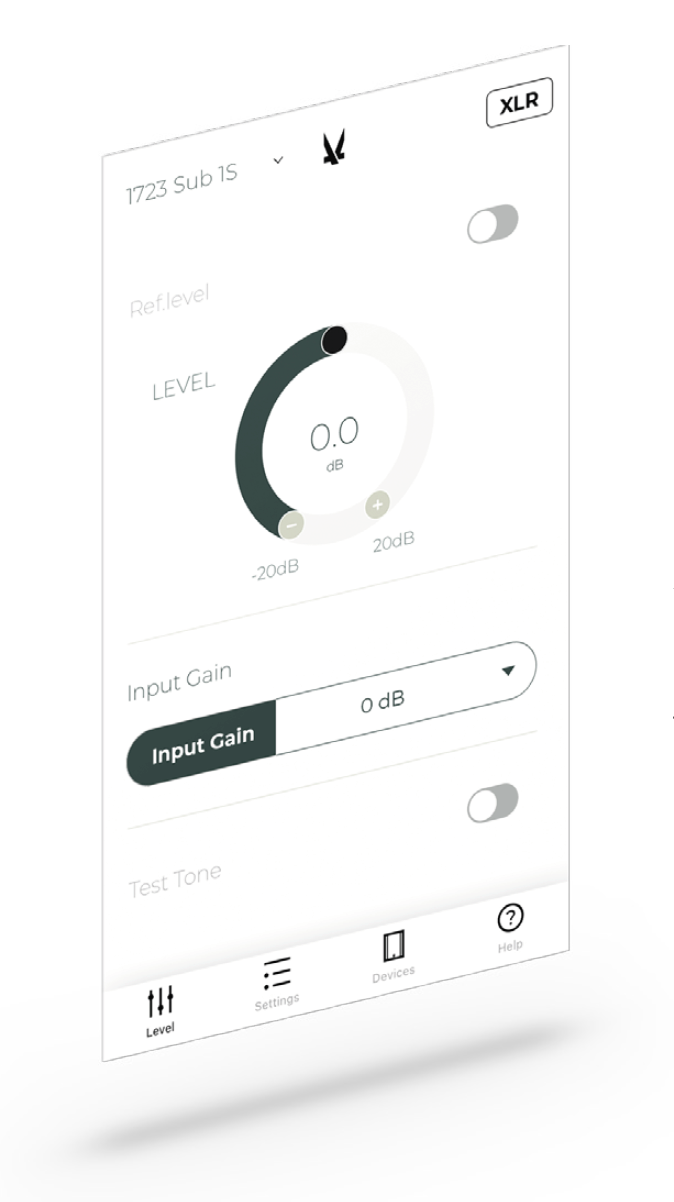
Frequently asked questions
What is the Ref. Level setting on my subwoofer?
The Ref. Level sets the subwoofer to a standard calibration position, ideal for home cinema processors or receivers. It's recommended to use this setting for optimal performance.
How does the Master Level adjustment work?
The Master Level allows output volume adjustment from -20dB to +20dB in 0.5dB increments, but only when Ref. Level is set to off.
What is the purpose of the Input Gain on my subwoofer?
The Input Gain adjusts the subwoofer's amplifier input gain based on the output from your source, ensuring optimal performance depending on the source's output voltage.
How should I adjust the Input Gain based on my equipment?
Set the Input Gain to +6dB for 1V outputs, 0dB for 2V outputs, -6dB for 4V outputs, and -12dB for 8V outputs. -6dB is generally suitable for most modern AV equipment.
Why is the -6dB setting recommended for most modern AV equipment?
The -6dB setting works well because most modern AV equipment outputs around 4-8V, ensuring balanced integration with your subwoofer.
What output voltage do analog preamps typically have?
Analog preamps usually have a lower output voltage compared to digital sources, which is why adjusting the Input Gain is important for compatibility.








