My Subwoofer Does Not Work
Article summary - TL;DR
- Check fuses if the display on your subwoofer is dead.
- Reset the settings for a fresh start—set LPF @100hz and activate RCA input 1.
- Trigger your subwoofer by touching the center pin of the RCA cable.
- Troubleshooting Bluetooth issues? Check our helpful article here.
- Enhance your audio-visual setup with the 1723 Tower THX for cinematic sound quality!
Is your Arendal subwoofer not working?
Here is a short checklist for the troubleshooting.
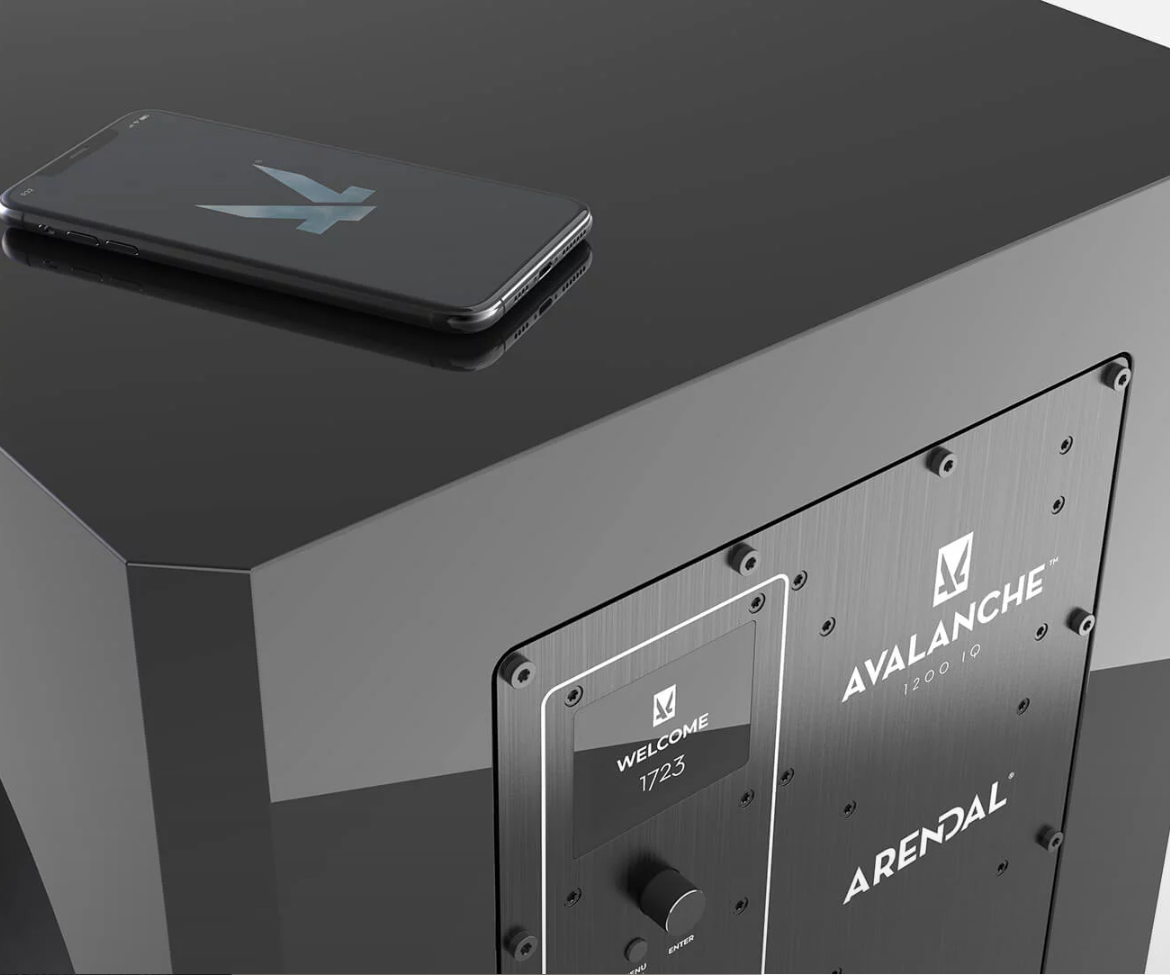
1. Turn the knob, is the display dead? Check the fuses in the mains socket, the fuse lid is visible in the picture below.

2. If the menu wakes up, please try to reset the settings for a fresh start.
Then the settings will be LPF @100hz and RCA input 1 will be active
You can then connect an RCA cable to input 1 and put your thumb on the centre pin on the other end of the RCA cable. This will trigger the subwoofer to switch on.
If you have trouble with the Bluetooth connection for the 1723 Series subwoofers, please have a look at this article: Bluetooth connection trouble
If you still have problems with your subwoofer, please contact us at sales@arendalsound.com
Frequently asked questions
Why isn't my Arendal subwoofer working?
There could be several reasons. First, check if the display is dead and inspect the fuses in the mains socket.
How do I reset my Arendal subwoofer settings?
To reset, wake up the menu and set the LPF to 100Hz with RCA input 1 active. Follow the instructions to reconnect your RCA cable.
What should I do if the RCA cable doesn't trigger the subwoofer?
Make sure your RCA cable is properly connected. You can also try applying a small pressure with your thumb on the center pin to activate the subwoofer.
How can I troubleshoot Bluetooth connection issues with my 1723 Series subwoofer?
Please refer to our specific article on Bluetooth connection trouble for step-by-step guidance.
What should I do if I still have problems with my subwoofer after troubleshooting?
If you're still having issues, don't hesitate to contact us at sales@arendalsound.com for further assistance.








