App – How to Set Up Input / Turn-on
Article summary - TL;DR
- Explore different Auto-on modes to customize your audio experience.
- Choose from versatile 12V trigger modes for seamless integration.
- Utilize Dual Source modes for multi-system subwoofer setups.
- Lock one audio input while retaining auto-on functionality for another.
- Enhance your audio-visual setup with the 1528 Tower 8.
Selectable input turn on process, choose from 4 different Auto-on modes, 4 different 12V trigger modes and 8 different Dual Source modes.
The Dual Source turn-on control is created for customers that use the same subwoofer in two systems, one typically being stereo and the other being home cinema. This setting enables one input to be triggered and locked by the 12V signal, and when the 12V signal is turned off, the other input will be active for auto-on function.
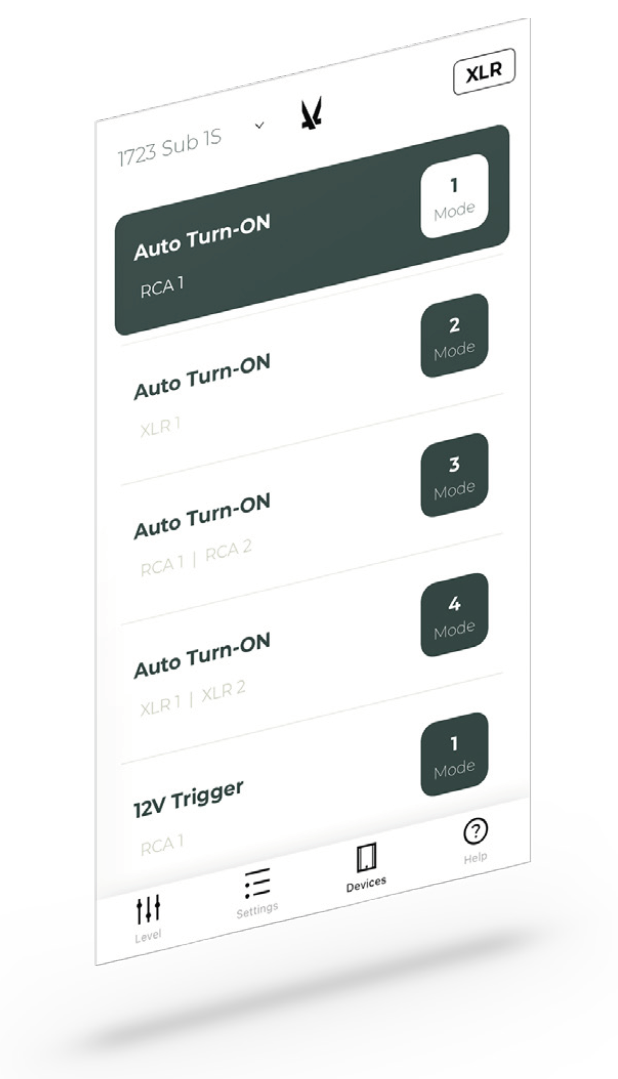
Frequently asked questions
What are the different modes available for the auto-on feature?
The auto-on feature includes 4 different Auto-on modes, 4 different 12V trigger modes, and 8 different Dual Source modes.
How does the Dual Source turn-on control work?
The Dual Source control allows you to use the same subwoofer in two systems (stereo and home cinema), where one input is triggered by a 12V signal and the other becomes active for auto-on when the 12V signal is turned off.
Can I use the same subwoofer with multiple systems?
Yes, the Dual Source feature is specifically designed to allow you to use the same subwoofer across two different systems seamlessly.
What is the benefit of using a 12V trigger mode?
The 12V trigger mode enables automatic activation of the subwoofer when a compatible device is turned on, enhancing convenience and improving sound system integration.
How many total modes are there for managing input sources?
There are a total of 16 modes available for managing input sources—4 Auto-on modes, 4 12V trigger modes, and 8 Dual Source modes.
Is there a visual guide for setting up the controls?
Yes, there is a screenshot available that illustrates the setup process for these controls.
What kinds of systems can utilize the Dual Source feature?
The Dual Source feature is ideal for setups involving both stereo systems and home cinema systems, allowing for flexible use of the same subwoofer.
What happens when the 12V signal is turned off?
When the 12V signal is turned off, the other input becomes active, allowing the subwoofer to switch to an auto-on state for continued use.








