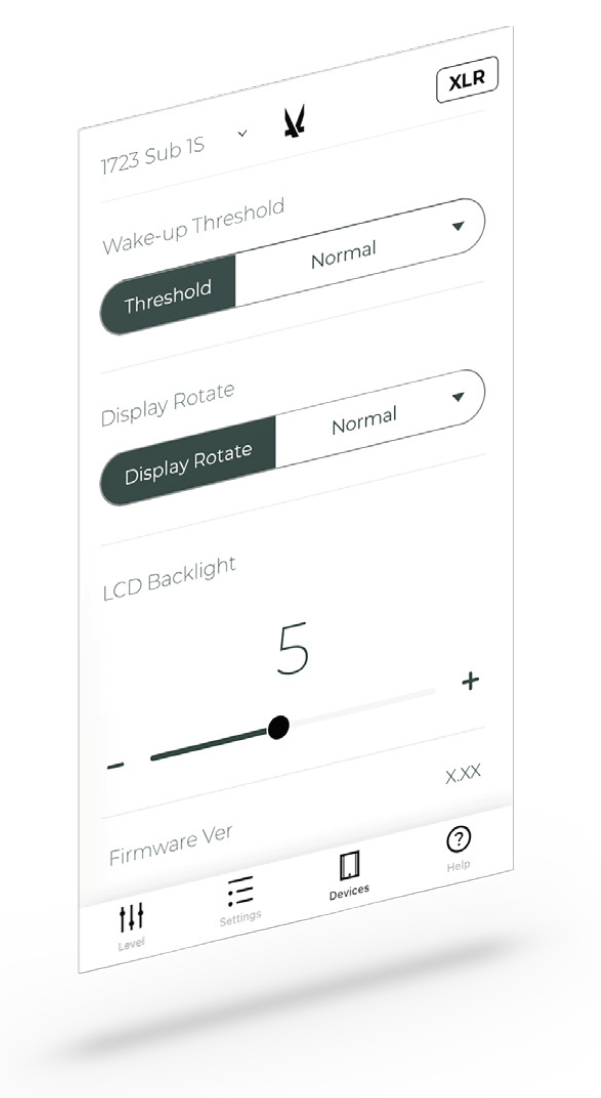App – How to Set Up the Setup Menu
Memory bank
RCA 1 / RCA 2 or XLR 1 / XLR 2. You can choose between these 4 memory settings. When you enter the menu, you have to choose either RCA or XLR settings, and thus you are only able to select RCA memory if you chose RCA inputs when entering the menu, and the same applies
to XLR.
Number of subs
This setting is only enabled if you have chosen Reference level On, in the level menu. This setting will enable 1, 2, or 4 subwoofers to have reference level in room, for ease of adjustment from an AVR or similar source. It will decrease the output sensitivity of each subwoofer to come as close as possible for the sum of all subwoofers to reference level for a single subwoofer used alone
On Time
Selectable on time from 5 to 60 minutes, in 5-minute increments. This setting adjusts how long after the amplifier will stay active after it has received a signal on the input(s) (Auto-on mode only).
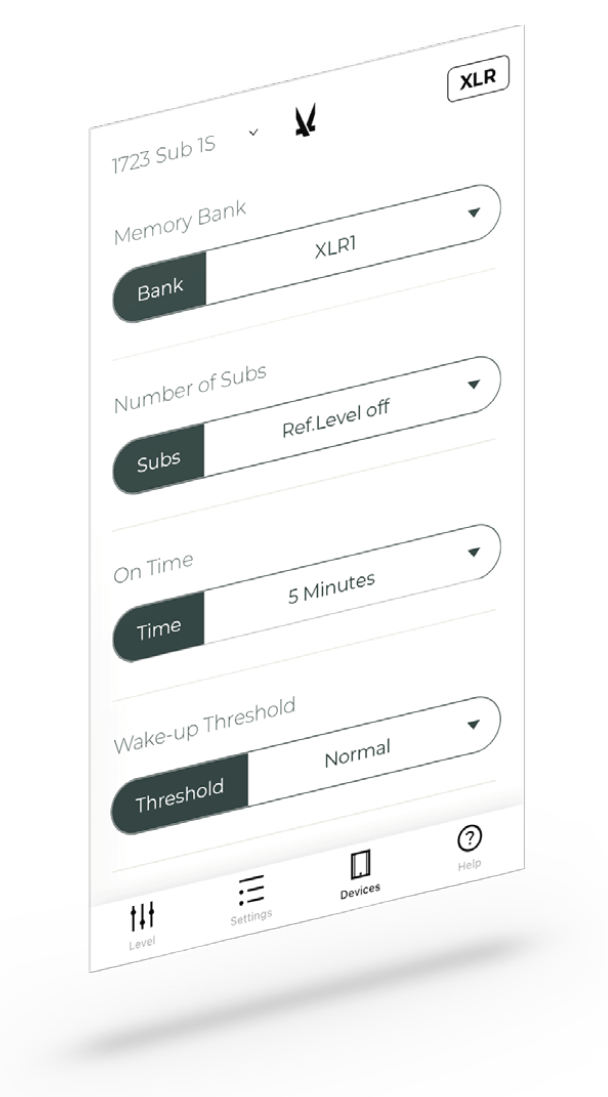
Wake-up Sens.
The wake-up sensitivity when the amplifier is in Auto-on mode, High sensitivity means it reacts very easily to any input signal, Normal is what typically works well with modern AV receivers and similar sources, and Low is for environments that require a slower wake-up sensitivity. The input gain under “level” menu will also impact the subwoofer’s sensitivity to turn on.
Display Rotate
This neat feature rotates the display upside down, so that it is easier to make adjustments when the subwoofer’s amplifier is facing the wall and you are standing above it to do any final adjustments. When the 180 degree setting is entered you will have to go one step back in the menu before it actually flips upside down.
LCD Backlight
Adjustable backlight on the LCD display from dim to bright.
Firmware Ver.
States the firmware version of the amplifier.